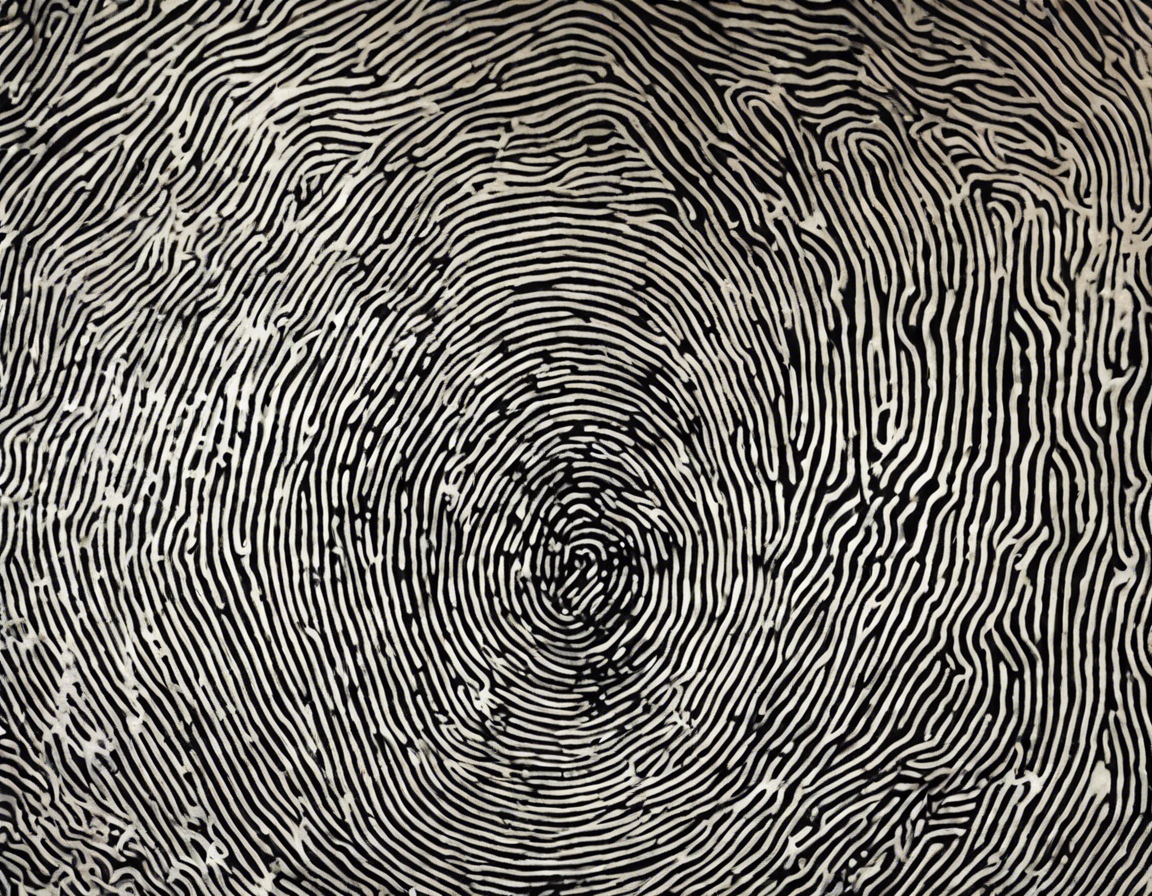As technology continues to advance, biometric security measures such as fingerprint scanning have become increasingly popular. Fingerprint authentication offers a convenient and secure way to protect sensitive information on our devices. However, like any technology, it is not immune to vulnerabilities. In recent years, cybercriminals have found ways to exploit these systems using malware, posing significant risks to our data and privacy. In this post, we will explore the risks of malware in fingerprint security and discuss how users can protect themselves against these threats.
Understanding Fingerprint Security
Biometric authentication, including fingerprint scanning, uses unique biological characteristics to verify a user’s identity. Fingerprint sensors on devices capture and store an individual’s fingerprint information, which is then used to grant access to the device or specific applications. This method offers a more secure alternative to traditional passwords, as fingerprints are difficult to replicate.
Risks of Malware in Fingerprint Security
While fingerprint security provides a strong layer of protection, it is not immune to cyber threats such as malware. Malware is malicious software designed to infiltrate devices and steal sensitive information. When it comes to fingerprint authentication, malware can exploit vulnerabilities in the system to gain unauthorized access. Here are some of the risks associated with malware in fingerprint security:
1. Fingerprint Data Theft
One of the primary risks of malware in fingerprint security is the theft of fingerprint data. If a device is infected with malware, hackers can potentially access and steal the stored fingerprint information. This data can be used for identity theft or to bypass biometric security measures.
2. False Authentication
Malware can intercept the communication between the fingerprint sensor and the device’s operating system, enabling attackers to send false authentication signals. This can trick the system into granting access to unauthorized users, compromising the security of the device.
3. Remote Access
Sophisticated malware strains can enable cybercriminals to remotely control a device that uses fingerprint authentication. This gives attackers the ability to unlock the device, install additional malicious software, or access sensitive data without the user’s knowledge.
Protecting Against Malware in Fingerprint Security
To mitigate the risks associated with malware in fingerprint security, users can take proactive steps to enhance the security of their devices. Here are some best practices to protect against malware attacks:
1. Regular Software Updates
Keeping devices and applications up to date is essential in preventing malware attacks. Software updates often include security patches that address known vulnerabilities, making it harder for attackers to exploit the system.
2. Use Trusted Sources
Only download apps and software from reputable sources such as official app stores. Third-party apps may contain malware disguised as legitimate programs, putting your device at risk.
3. Enable Two-Factor Authentication
In addition to fingerprint security, enable two-factor authentication for an added layer of protection. This method requires users to provide a secondary form of verification, such as a passcode sent to their mobile device, further securing access to sensitive information.
4. Security Software
Install reputable antivirus and malware detection software on your devices. These tools can help detect and remove malicious software before it causes harm to your system.
5. Be Vigilant
Stay alert for any suspicious activity on your device, such as unexpected changes in performance or unfamiliar pop-ups. If you suspect malware infection, take immediate steps to isolate the device from networks and seek professional assistance.
Frequently Asked Questions (FAQs)
1. Can malware bypass fingerprint security?
While fingerprint security provides strong protection, sophisticated malware can potentially bypass these measures by exploiting system vulnerabilities.
2. How can I protect my device from fingerprint security malware?
To protect against malware in fingerprint security, ensure your device has updated security patches, use reputable sources for downloads, and implement additional security measures like two-factor authentication.
3. Is fingerprint data stored securely on devices?
Fingerprint data is typically stored in encrypted form on devices, making it challenging for attackers to access. However, it is essential to take precautions against potential malware threats.
4. Can malware infect devices through fingerprint sensors?
While rare, it is possible for malware to exploit vulnerabilities in fingerprint sensor software to infect devices. Regular security updates and vigilance can help mitigate this risk.
5. Is fingerprint security still a reliable form of authentication despite malware risks?
Despite the risks associated with malware, fingerprint security remains a reliable form of authentication. By implementing best practices and staying informed about potential threats, users can enhance the security of their devices.
In conclusion, while fingerprint security offers a convenient and secure method of authentication, it is crucial for users to be aware of the risks posed by malware. By understanding these risks and implementing best security practices, individuals can safeguard their devices and personal information from malicious attacks. Stay informed, stay protected.